

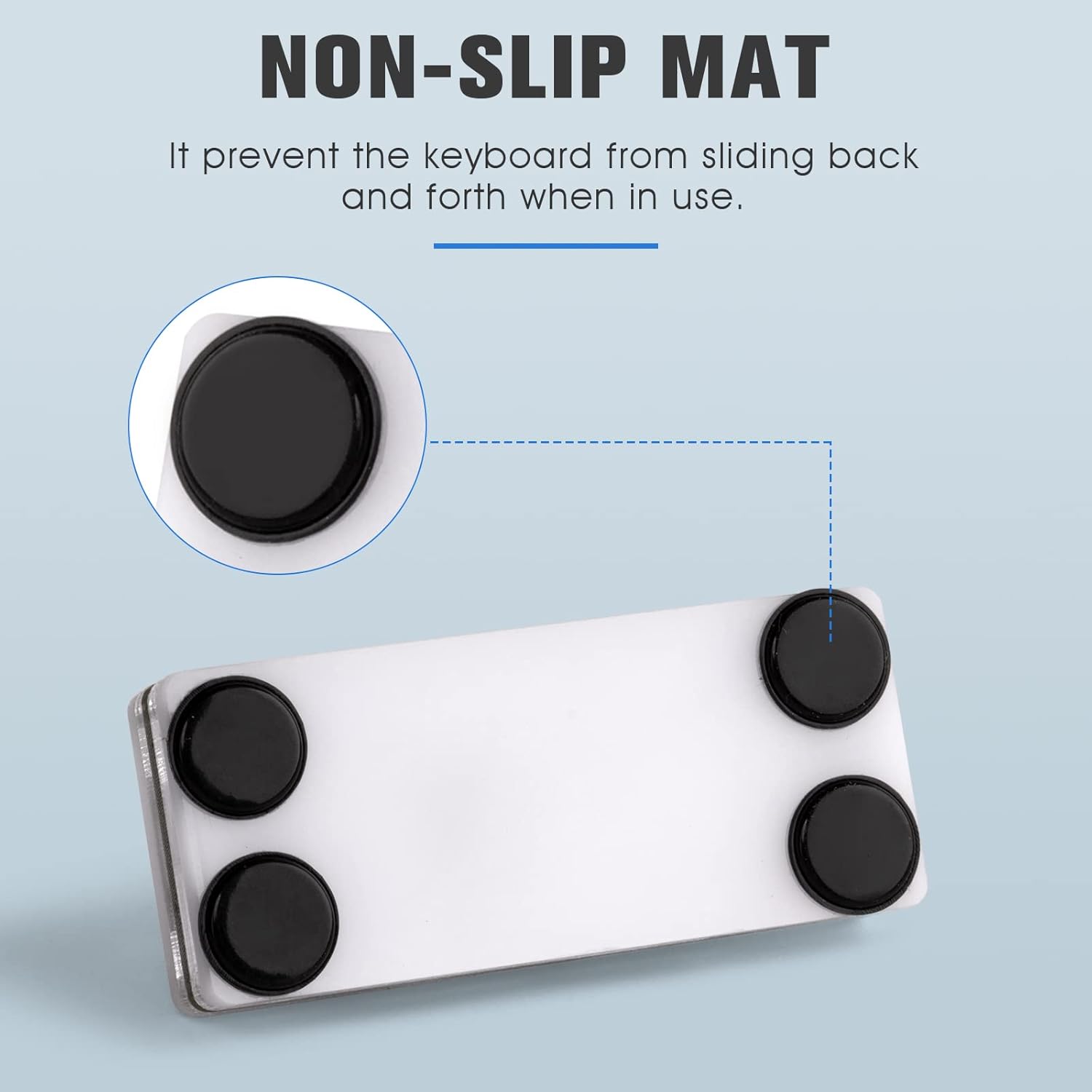



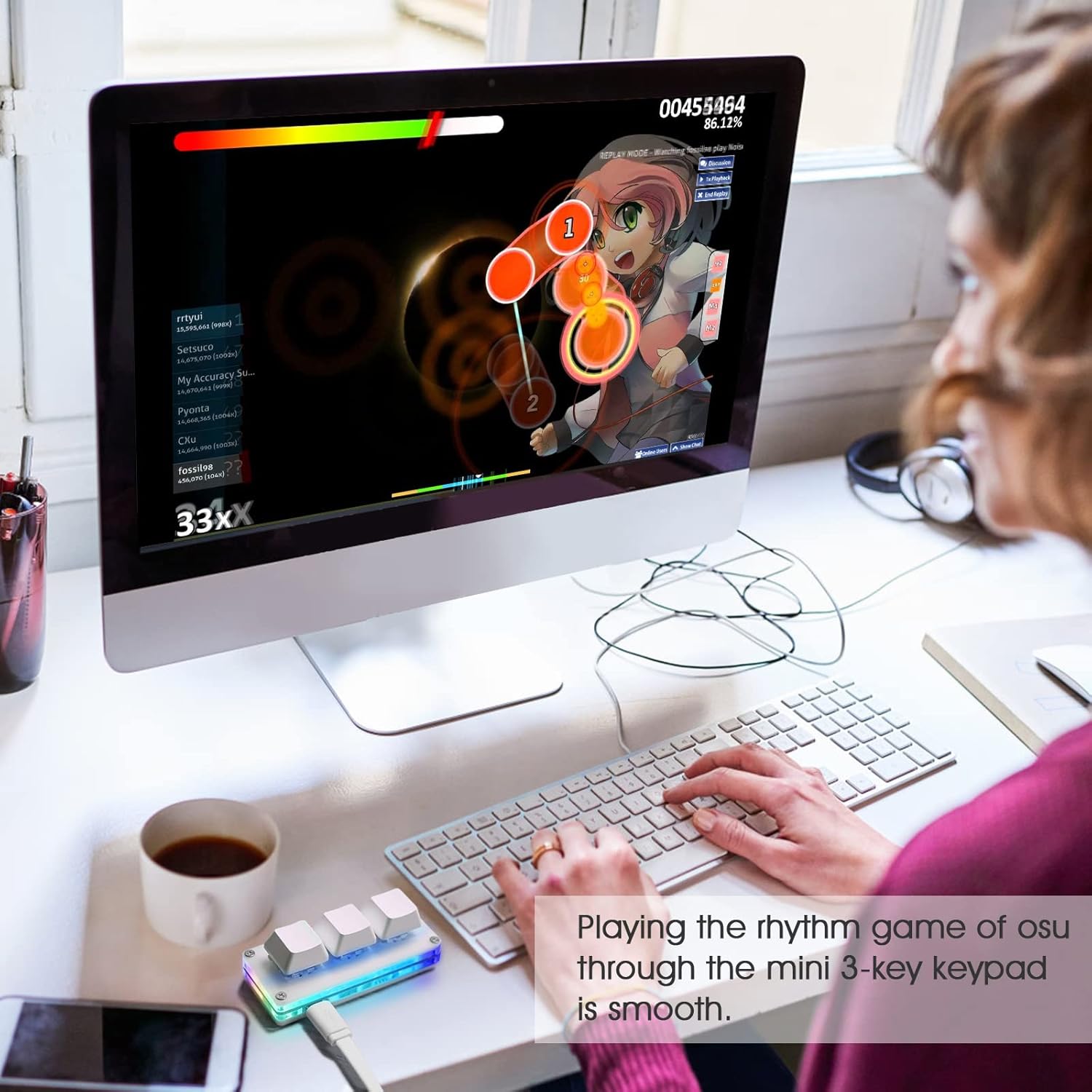

Price: $16.59
(as of May 19, 2025 20:09:05 UTC – Details)
Product Description
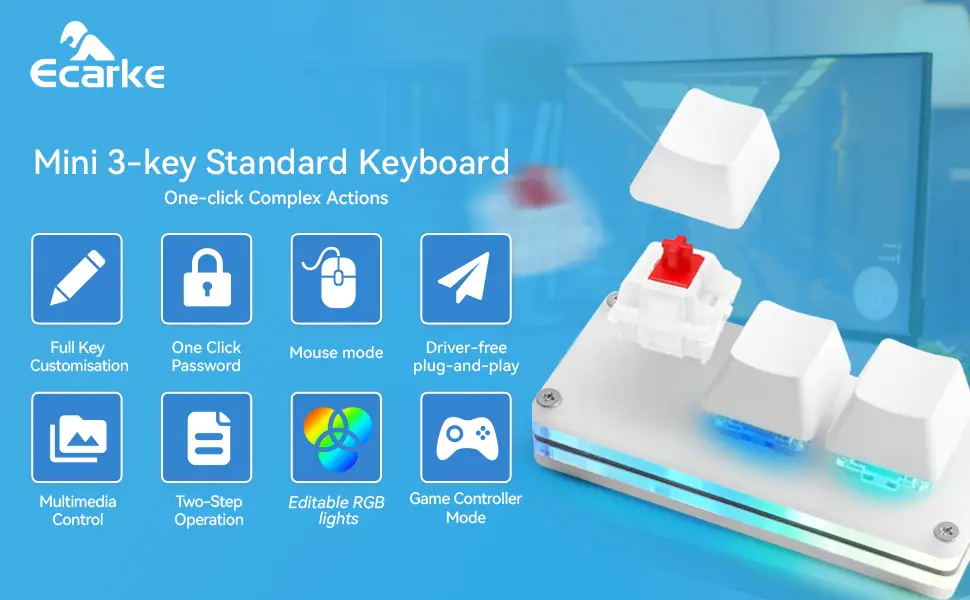
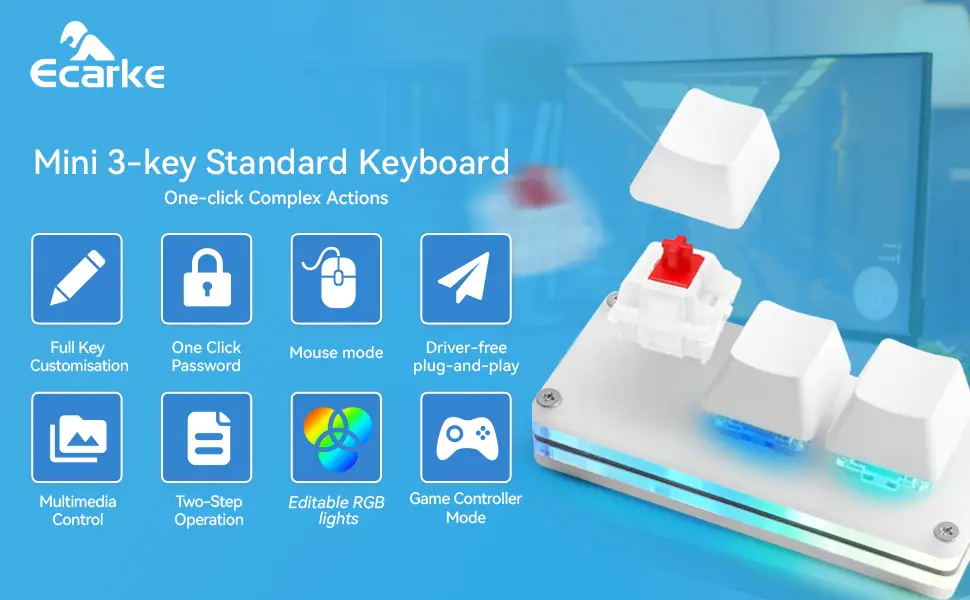
NOTICE:
If you want to use it on MAC, you need to set up win7 and above before you can use it on Mac OS, and use win as command and alt as option
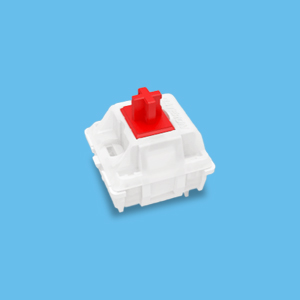
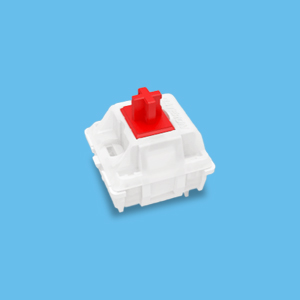
Cherry MX Switches
Cherry MX Switches for Mechanical Keyboards and OUTEMU Mechanical Keyboards.Red Switch Suitable groups: Game players Mechanical touch: linear, soft tactile, click tactile Key sound: the sound slightly Pressure grams: 60 Click life 50 million operations Trigger travel: 2 mm.


Has Adjustable RGB LED.
Has Adjustable RGB LED.
3 button model having LED in each key, RGB even.how can set the LED to just come one then off on press. there are other options that would be useful for many applications.
Turn off the RGB lighting method: lighting v2 → mode select static → color mode select Fixed color → event select none → color to adjust the color to black. RGB lighting can be turned off.


Removable Date Line.Non-slip Mat
Comes with 4 small paste non-slip pads, which can be attached to the four corners of the keyboard to prevent the keyboard from sliding back and forth when in use.With 2 standard Micro USB port,with 1.5M long data cable,The date line could be removed.Portable SimPad


Mode Two-step Operation
Two sets of keyboard keys can be set in this mode, refer to the default modeWhen the button is pressed, use the configuration on the left; when releasing, use the once on the right.One-click operations such as copying after selecting all, and pressing enter after pasting
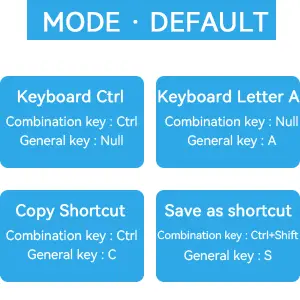
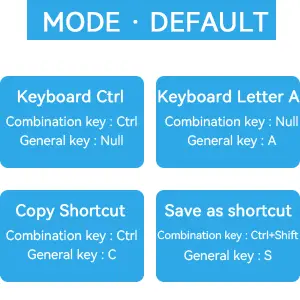
The default mode is keyboard mode
In this mode, you can set the key combination/general key/shortcut key on the keyboardCombination keys: Ctrl, Shift, Alt, Win keys, etc.General keys: all keys except the combination keys, such as the letter AShortcut keys: 1 or more combination keys + 1 general key
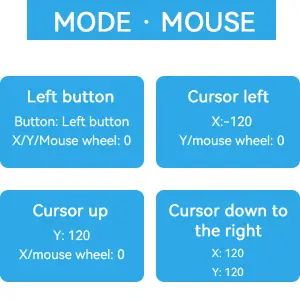
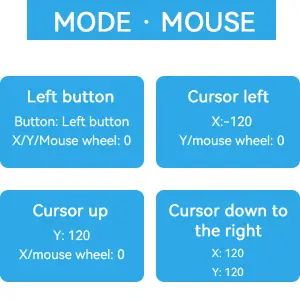
In this mode, you can manipulate cursor movement, mouse click, etc.
Mouse buttons: Operate the mouse buttons, left button, right button and middle buttonX axis: the horizontal axis of the cursor, negative numbers move to the left. Value range: -128~127Y axis: the longitudinal axis of the cursor, negative numbers move down. Value range: -128~127Scroll wheel: Negative numbers go down. Value range: -128~127
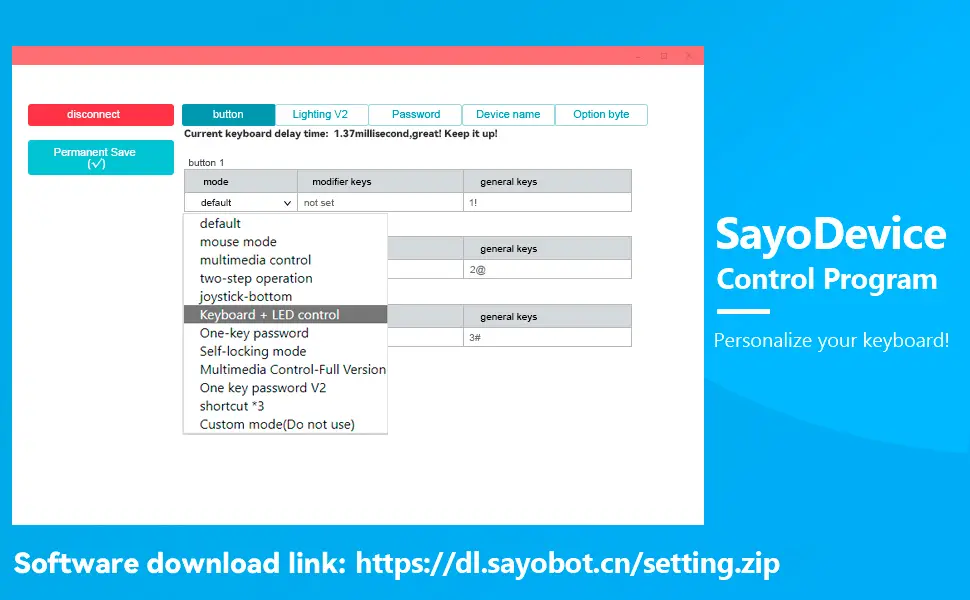
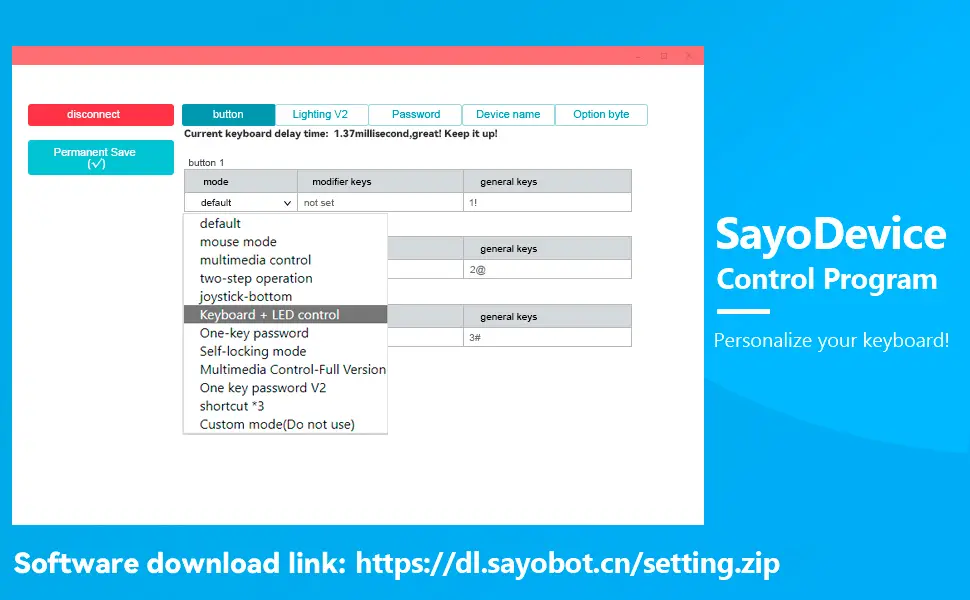
Download the program from the link.Unzip all the files in the folderDouble-click to execute “Sayo_CLL_Windows”Operate in the open browser pageChoose language(Lower left)Connect device (Upper left)Select items to operate.(such as “button”)Chage modes and options.
Click”Permanent Save”and Exit.


Mode Multimedia Control
In this mode, you can control playback, pause, cut song, adjust volume, etc.You can also open my computer, player, calculator, browser, email, etc. with one key. You can also take a screenshot with one key and record the screen with one key under win10.
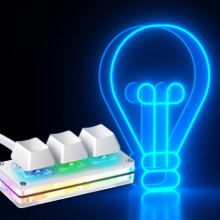
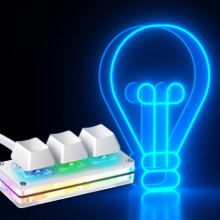
Mode Keyboard & LED Control
Add keyboard LED status control to the default keyboard mode.This mode can be used to specify the on and off of the keyboard LED.This mode is generally used to switch the specified input method mode, such as “switch Chinese” to switch English uppercase” “switch English lowercase”, you need to set the shortcut key of the specified input method in the system


Mode Game Controller
Can be set as game controller buttonsGenerally used as shortcut keys for games with complex operationsNeed the game to support “game controller”, such as: “European Truck Simulator” “OUS” ect


Mode One-key Password
You can press a button to automatically enter the preset passwordThe password supports ASCII characters such as letters, numbers, matches and spaces.Enter automatically after optional input.Please set the preset password in the “One-key Password” tab, then select the mode in the key mode and bind the password
100% Brand new and high quality.Fine workmanship and perfect style, Upgrade Cherry Shaft & RGB LED, more gaming experience, and cool feeling
USB interface, HID standard keyboard, plug and play without driver
The button function can be set by oneself, there is a special setting program, and the setting can be repeated .And Onboard storage, the settings are saved in the keyboard, and there is no need to set again when changing the device
If you need to set it in MAC, please set it in Windows before you can use it on Mac
Onboard storage, the settings are saved in the keyboard, and there is no need to set again when changing the device
Customers say
Customers find the keyboard works well, particularly in osu, and appreciate its build quality, with one customer noting it’s ergonomically designed. The software receives mixed feedback – while some find it easy to program, others report it’s tricky to set up, and several mention the software isn’t great. The keyboard’s feel and value for money receive positive feedback, though customers find the language interface not user-friendly.
AI-generated from the text of customer reviews












